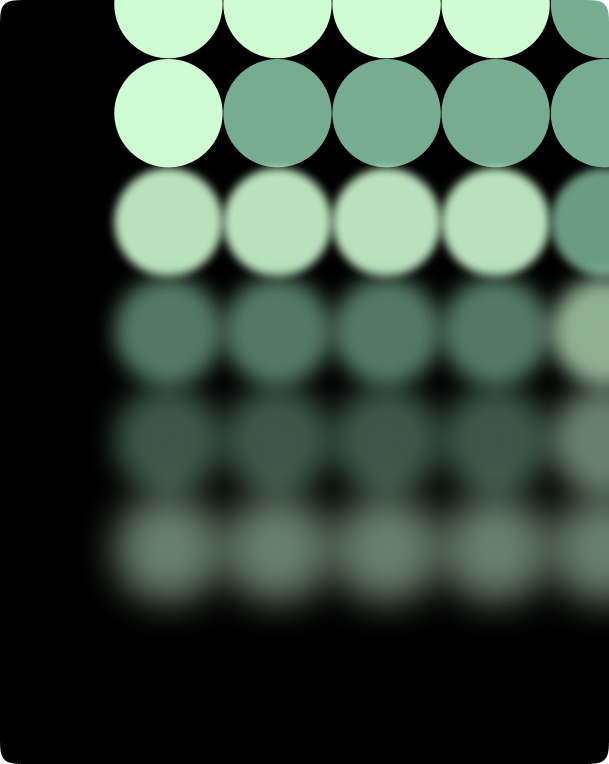تداول أسواق المستقبل مع مجموعة عقود الفروقات الواسعة المتاحة على منصة MT5 المتطورة من Aurra.
تمثل MetaTrader 5 (MT5) الجيل التالي من برامج التداول، حيث تبني على إرث منصة MetaTrader 4 الشهيرة. بينما ركزت MT4 بشكل أساسي على سوق الفوركس، توسعت MT5 لتصبح حلاً شاملاً لتداول الأصول المتعددة.
القدرات المتقدمة للمنصة تميزها في عالم تقنيات التداول. عند استخدام MT5 عبر Aurra، يحصل المتداولون على جميع ميزات المنصة، بما في ذلك دعم كامل للمستشارين الخبراء (EA)، وأدوات إشارات التداول المتكاملة، وإمكانية التحوط بالمراكز.
رسوم بيانية محسّنة
دعم واسع لأنواع متعددة من الرسوم البيانية، من الشموع اليابانية التقليدية إلى رسوم Renko وPoint & Figure المتقدمة، مع إمكانية التخصيص حسب الإطار الزمني.
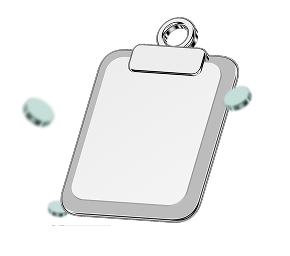
تقويم اقتصادي مدمج
التقويم الاقتصادي المدمج هو أداة أساسية للتحليل الأساسي، يوفر تحديثات فورية لأهم الأحداث الاقتصادية حول العالم.

تنفيذ أسرع
تطور كبير في كفاءة التداول من خلال تحسين الاتصال بالخوادم لتقليل التأخير وزيادة سرعة تنفيذ الأوامر.
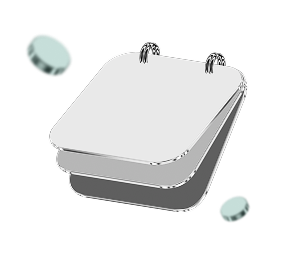
عمق السوق (DOM)
ميزة مدمجة تعرض تمثيلاً بصريًا لحظيًا لكتاب الأوامر، يشمل أوامر الشراء والبيع المعلّقة على مستويات سعرية مختلفة.
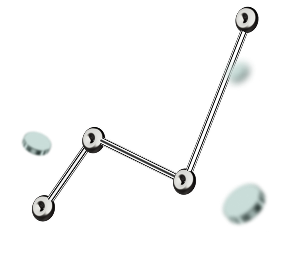
الأسئلة الشائعة
كيف يمكنني تثبيت MetaTrader 5؟
addيمكنك تثبيت MetaTrader 5 عبر الخطوات التالية: 1. قم بتحميل MetaTrader 5. 2. شغّل ملف التثبيت. 3. اتبع تعليمات معالج التثبيت. 4. سجّل الدخول إلى حسابك.
هل يمكنني استخدام MetaTrader 5 على أكثر من جهاز؟
addنعم، يمكنك استخدام MetaTrader 5 على عدة أجهزة في نفس الوقت.
كيف يمكنني إعداد المستشارين الخبراء (EA) على MetaTrader 5؟
addيمكنك إعداد المستشارين الخبراء (EA) بالخطوات التالية: 1. قم بتمكين “السماح بالتداول الآلي“ في الأدوات > الخيارات. 2. ضع ملف المستشار الآلي في مجلد الخبراء. (القائمة > فتح مجلد البيانات > MQL5 > الخبراء) 3. أغلق منصة ميتاتريدر 5 وأعد فتحها. 4. أدرج المستشار الخبير الخاص بك في الرسم البياني عبر نافذة المستكشف. 5. قم بتكوين المستشار الخبير الخاص بك في نافذة الخصائص.
٤. هل يتوفر MetaTrader 5 على الأجهزة المحمولة؟
addنعم، يتوفر MetaTrader 5 على الأجهزة المحمولة لكل من نظامي Android وiOS.
٥. ما هي المنتجات التي يمكنني تداولها عبر MetaTrader 5؟
addيمكنك تداول مجموعة متنوعة من المنتجات الشائعة مع Aurra عبر منصة MetaTrader 5 مثل الفوركس، الأسهم، المؤشرات، والسلع.